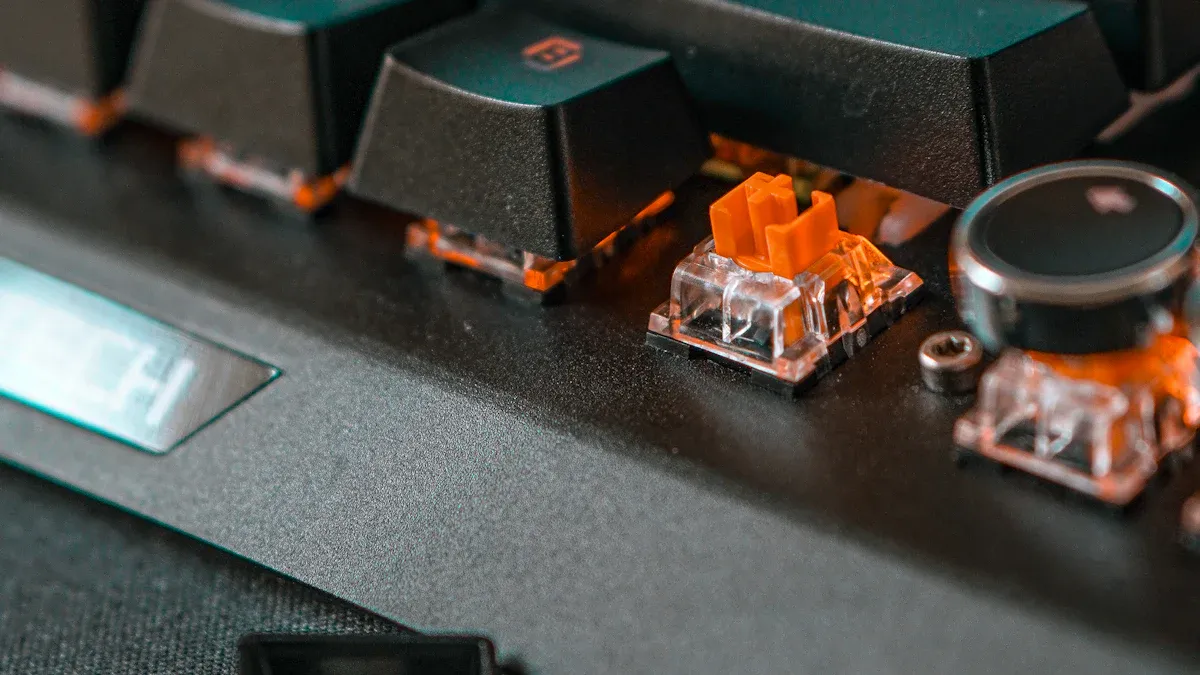
You might notice your phone acts up when the mechanical telephone hook switch gets stuck, feels loose, or stops making a connection. Problems like sticking, no dial tone, or calls not disconnecting can happen. Most of the time, you can fix these issues at home with just a screwdriver or a little cleaning.
Key Takeaways
- La plupart mechanical hook switch problems like sticking, no dial tone, or calls not disconnecting can be fixed at home with simple cleaning and checking springs.
- Always unplug your phone before repairing and keep track of small parts to avoid losing them during the process.
- If cleaning and adjusting do not fix the issue, look for signs like no clicks or broken parts to know when to replace the switch.
Common Mechanical Telephone Hook Switch Problems
Sticking or Jammed Switch
You might notice the switch feels stuck when you press it. Sometimes, dust or dirt builds up inside the phone. This can make the button hard to move. If you feel resistance or the button does not pop back up, you probably have a sticking or jammed switch.
Intermittent Connection
Does your phone work sometimes and not others? An intermittent connection can make calls drop or sound choppy. Loose parts or worn contacts inside the switch often cause this problem. You may hear static or lose your call without warning.
No Dial Tone When Handset Lifted
You pick up the handset, but you hear nothing. No dial tone means the Mechanical Telephone Hook Switch might not connect properly. This issue can happen if the contacts inside the switch do not touch each other. Sometimes, a quick press and release of the switch can help.
Handset Not Disconnecting Call
Have you ever hung up, but the call does not end? The switch may not break the connection when you put the handset down. This can waste phone line time and cause confusion. Check if the switch moves freely when you hang up.
Worn or Broken Springs
Springs help the switch pop up and down. Over time, these springs can wear out or break. If the switch feels loose or does not move, the spring might need replacing. You can often see a broken spring if you open the phone.
Corrosion on Contacts
Moisture or old age can cause metal parts to rust. Corrosion on contacts stops electricity from flowing. If you see green or white buildup on the contacts, clean them gently. This can help restore your phone’s function.
Tip: Regular cleaning can prevent many of these problems before they start!
Recognizing Mechanical Telephone Hook Switch Failure
Signs and Symptoms to Watch For
You might notice your phone acting strange before it stops working. Here are some signs that tell you the Mechanical Telephone Hook Switch could be failing:
- The phone does not ring when someone calls.
- You pick up the handset and hear no dial tone.
- Calls drop suddenly, or you hear crackling sounds.
- The switch feels sticky or does not pop up right away.
- You hang up, but the call does not end.
Note: If you spot more than one of these problems, your switch may need attention soon.
Quick Tests to Confirm the Problem
You can try a few simple tests at home to check if the switch is the problem:
- Lift and lower the handset several times. Listen for a click each time. No click means the switch might be stuck.
- Press the hook switch quickly a few times. If the dial tone comes and goes, the contacts may be dirty.
- Try another phone on the same line. If the other phone works, your original phone’s switch is likely the issue.
- Look at the switch. If you see dust or rust, cleaning may help.
These quick checks help you figure out if the Mechanical Telephone Hook Switch needs cleaning or repair.
Safety Precautions for Mechanical Telephone Hook Switch Repair

Unplugging the Telephone
Before you start any repair, always unplug your phone from the wall. This step keeps you safe from electric shock. Even though most home phones use low voltage, you should not take risks. Unplugging the phone also protects the phone’s parts from damage. If you forget this step, you might get a small shock or short out the phone. Always double-check that the cord is out of the wall jack before you open the phone.
Tip: Place a sticky note on the phone as a reminder to unplug it before you begin!
Handling Small Parts Safely
When you open up your phone, you will find tiny screws, springs, and clips. These small parts can get lost easily. You should work on a clean, flat surface. Use a small tray or a cup to hold screws and springs. This way, you do not lose anything important. If you drop a part, look for it right away. Small parts can roll off the table and disappear.
Here are a few tips for handling small parts:
- Use tweezers for tiny springs or clips.
- Keep a flashlight nearby to help you find dropped pieces.
- Take a photo before you remove any parts. This helps you remember where everything goes.
Note: Stay organized and patient. You will have a much easier time putting your phone back together.
Step-by-Step Troubleshooting for Mechanical Telephone Hook Switch
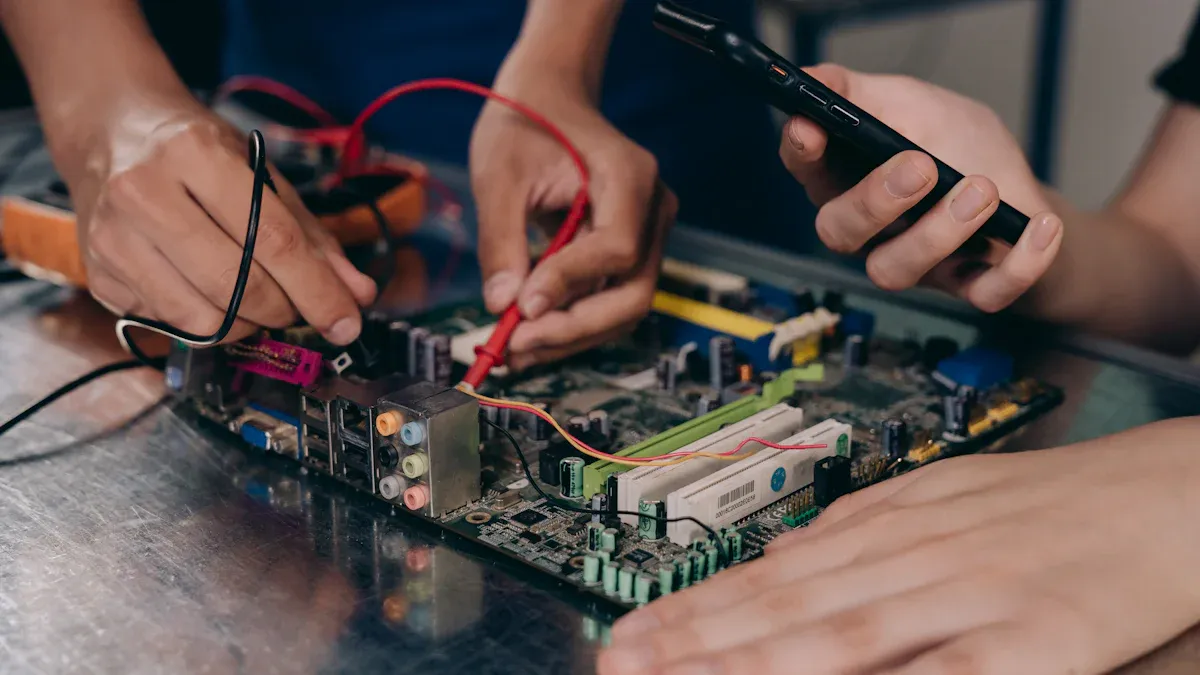
Accessing the Hook Switch Mechanism
First, you need to get inside your phone. Most phones have screws on the bottom or under a sticker. Use a small screwdriver to remove these screws. Gently lift the cover. You will see the hook switch near where the handset rests. Take your time and do not force anything. If you feel resistance, check for hidden screws.
Tip: Take a photo of the inside before you touch anything. This helps you remember where each part goes.
Inspecting for Visible Damage or Debris
Now, look closely at the hook switch area. Check for dust, dirt, or anything that looks out of place. Sometimes, you will see crumbs or even pet hair stuck inside. Look for broken plastic, bent metal, or missing parts. If you spot anything unusual, make a note of it.
- Check for:
- Dust or dirt buildup
- Bent or broken parts
- Loose wires
Cleaning Contacts and Moving Parts
Dirt and grime can stop your switch from working. Use a cotton swab or a soft brush to clean around the contacts and moving parts. You can dip the cotton swab in a little rubbing alcohol for better cleaning. Gently wipe the metal contacts until they look shiny. Do not use too much liquid. Let everything dry before you move on.
Note: Never use water inside your phone. It can damage the parts.
Rapidly Pressing and Releasing the Switch to Clean Contacts
Sometimes, the contacts just need a little help. Press and release the hook switch quickly about 10-15 times. This action can scrape off tiny bits of dirt or corrosion. Listen for a clear clicking sound each time. If the sound gets louder or sharper, you are making progress.
Adjusting or Replacing Springs
Springs help the switch pop up and down. If the switch feels weak or does not move, check the spring. You might see a spring that is stretched out or broken. If you have a spare spring, swap it in. If not, try gently bending the old spring to give it more tension. Be careful not to break it.
- Signs you need to adjust or replace the spring:
- The switch feels loose
- The switch does not pop up
- You see a broken or missing spring
Adding a Second Spring for Better Tension
Sometimes, one spring is not enough. If the switch still feels weak, you can add a second spring. Find a small spring that fits next to the original. Place it carefully so it does not block any moving parts. Adding a second spring can help the switch snap back up every time.
Callout: If you do not have a matching spring, check old pens or small toys for spare springs.
Reassembling and Testing the Phone
Once you finish cleaning and fixing, put the cover back on. Tighten the screws, but do not overtighten. Plug your phone back in. Lift and lower the handset a few times. Listen for a strong click. Try making a call to see if everything works. If you still have problems, repeat the steps or check for missed parts.
Remember: Take your time. Rushing can lead to mistakes or lost parts.
When to Repair or Replace the Mechanical Telephone Hook Switch
Signs a Switch Needs Replacement
Sometimes, cleaning and adjusting just do not work. You might notice the same problems keep coming back. Here are some signs that tell you it is time to replace the switch:
- The switch does not click at all, even after cleaning.
- You see broken or missing parts inside the switch.
- The spring will not hold tension, even after you try to fix it.
- The phone still has no dial tone after you check the wiring.
- You spot heavy corrosion that will not come off.
If you see more than one of these signs, you probably need a new switch. Trying to fix a badly damaged switch can waste your time.
Choosing the Right Replacement Part
You want your phone to work like new again. Picking the right replacement part is important. Start by checking your phone’s model number. Look for this number on the bottom or inside the phone. Use this number to search for a matching Mechanical Telephone Hook Switch.
- Compare the old switch to pictures online before you buy.
- Read reviews or ask sellers if you are not sure.
- Bring the old switch to a hardware store if you shop in person.
Tip: Save the screws and small parts from your old switch. You might need them for the new one!
Practical Tips for Mechanical Telephone Hook Switch Success
Using the Right Tools
You do not need fancy equipment to fix a Mechanical Telephone Hook Switch. A small Phillips screwdriver, tweezers, and a flashlight will help you get the job done. If you have a magnifying glass, you can see tiny parts better. Always pick tools that fit the screws and parts in your phone. Using the wrong tool can strip screws or break plastic. Keep your tools close by so you do not have to search for them in the middle of your repair.
Tip: Lay out your tools before you start. This makes the repair go faster and smoother.
Keeping Track of Small Parts
Phones have lots of tiny screws and springs. These parts can roll away or get lost easily. Use a small tray, a cup, or even an empty egg carton to hold each part as you take it out. You can also use sticky notes to label where each part came from. Take a quick photo with your phone before you remove anything. This helps you remember how to put everything back together.
- Use a tray or cup for screws
- Label parts with sticky notes
- Take photos before removing parts
Consulting Manufacturer Documentation
Every phone is a little different. The manual or guide from the maker can show you where the hook switch sits and how to open the case. If you do not have the paper manual, check the company’s website. Many companies post guides online. Reading the instructions first can save you time and help you avoid mistakes. If you get stuck, the manual often has troubleshooting tips just for your model.
Note: Manuals often have diagrams that make repairs much easier to understand.
You can fix most phone switch problems with patience and a few tools. Try these steps: clean, check springs, and test the switch. If you get stuck, look at your manual or ask a pro for help.
Remember, you can solve most issues yourself!
FAQ
What if my phone still does not work after cleaning the hook switch?
You might need a new switch. Sometimes, cleaning is not enough. Try swapping the switch or ask a professional for help.
Can I use any spring to replace a broken one in the hook switch?
No, you should use a spring that matches the size and tension of the original. Using the wrong spring can cause more problems.
Is it safe to repair a hook switch by myself?
You can fix most issues safely if you unplug the phone first. Always work slowly and keep track of small parts. If you feel unsure, ask for help.


