
A quick check of the emergency Tunnel Telephone helps keep people safe. Regular inspections catch problems early. Many users rely on a Public Tunnel telephone during emergencies. Technicians should confirm that each waterproof Tunnel telephone remains sealed and functional. Simple checks support reliable communication.
Quick Visual Inspection of Your Emergency Tunnel Telephone

A quick visual inspection helps ensure the emergency Tunnel Telephone stays ready for use. Technicians can spot many problems before they become serious. This process only takes a few minutes but can prevent major issues during emergencies.
Check for Physical Damage
Start by looking at the phone’s exterior. Search for cracks, dents, or broken parts on the handset and casing. Even small damage can affect performance. If the phone has a cord, check for fraying or cuts. A damaged phone may not work when needed.
Tip: Use a flashlight to see hidden damage in low-light areas.
Inspect for Loose or Exposed Wires
Loose or exposed wires can cause malfunctions or safety hazards. Examine the area around the phone and inside the enclosure if possible. Wires should stay firmly attached and covered with insulation. If any wires look out of place, report the issue right away.
- Look for:
- Wires hanging out of the enclosure
- Bare metal showing on cables
- Connectors that seem loose
Confirm Signage and Visibility
Clear signage helps people find the emergency Tunnel Telephone quickly. Make sure all signs are clean, readable, and point directly to the phone. Remove any objects blocking the view. Good lighting also helps users locate the phone fast.
Note: Replace faded or missing signs as soon as possible.
Functional Testing of Emergency Tunnel Telephone
Functional testing ensures that the emergency Tunnel Telephone works as expected during a real emergency. Technicians should follow a step-by-step process to confirm that every feature operates correctly. This approach helps maintain reliable communication and keeps users safe.
Make a Test Call to the Control Center
A test call checks the connection between the emergency Tunnel Telephone and the control center. Technicians should pick up the handset and dial the designated number. The call should go through without delay. The control center operator should answer and confirm the call. If the call does not connect, technicians should note the problem and report it immediately.
Tip: Always inform the control center before making a test call to avoid confusion.
Listen for Clear Audio and Check Voice Quality
Clear audio and good voice quality are essential for effective communication. During the test call, technicians should listen for any static, echo, or distortion. The sound should be loud enough to hear, even in a noisy tunnel. The handset should feel comfortable, and the keypad should respond with a clear click.
Key indicators of clear audio and good voice quality include:
- Loud and clear sound in the tunnel environment
- Adjustable volume settings for different noise levels
- Durable construction that resists damage and maintains sound quality
- Noise-canceling features in the handset to reduce background noise
- Inductive coupler for users with hearing aids, improving accessibility
- Consistent performance without dropped calls or interruptions
Technicians should also check that the device meets safety and quality standards, such as CE, FCC, ROHS, and ISO9001. These certifications show that the phone is reliable and safe to use in harsh conditions.
Verify Signal Lights and Indicators
Signal lights and indicators help users know when the emergency Tunnel Telephone is active. Technicians should check that all lights turn on when the phone is in use. The indicator should show when the phone is connected to the control center. If the phone has a fault indicator, it should remain off during normal operation. Any blinking or missing lights may signal a problem that needs attention.
A simple checklist for verifying indicators:
- Power light is on
- Call-in-progress light activates during a call
- Fault indicator remains off
- All lights are visible and not blocked by dirt or damage
Note: Replace any faulty bulbs or LEDs as soon as possible to maintain visibility.
Cleaning and Basic Maintenance for Emergency Tunnel Telephone
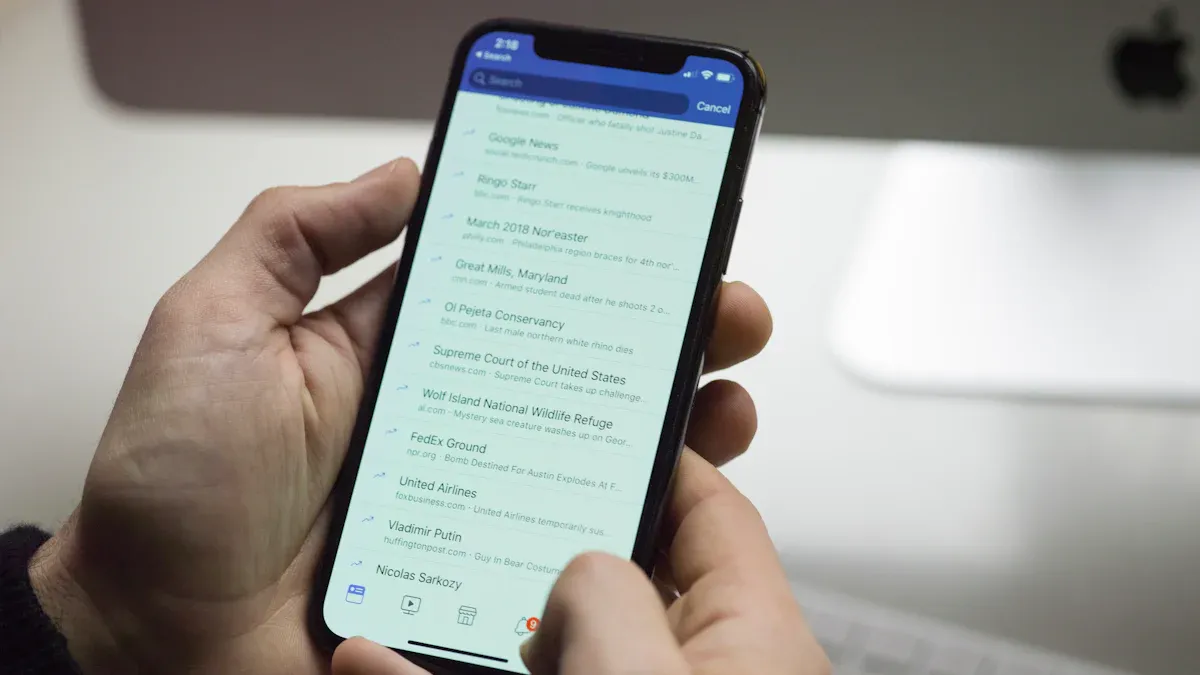
Safely Clean the Handset and Buttons
Technicians should clean the handset and buttons with care. Dirt and grime can build up quickly in tunnel environments. Use a soft, damp cloth and a mild cleaning agent to wipe down all surfaces. Avoid harsh chemicals that might damage the plastic or rubber parts. Cleaning the keypad and handset regularly prevents performance issues and keeps the phone safe for users.
Regular cleaning prevents debris buildup that can cause blockages and other issues in tunnels. It also helps maintain the functionality and safety of tunnel systems, including emergency equipment like telephones.
Remove Any Obstructions or Debris
Obstructions around the phone can block access during emergencies. Technicians should check for trash, dust, or other debris near the enclosure. Remove anything that could prevent someone from reaching the phone quickly.
- Look for:
- Dust or dirt on the enclosure
- Trash or objects blocking the phone
- Signs of insect nests or animal activity
Consistent upkeep extends the lifespan of the equipment and ensures reliable communication.
Ensure the Enclosure Is Waterproof and Secure
A secure and waterproof enclosure protects the phone from harsh tunnel conditions. The enclosure should have a corrosion-resistant cast aluminum case. It must meet protection classes such as IP66 or IP67, which guarantee resistance against dust and water. Tamper-resistant fixings add extra security. International certifications like CE, FCC, RoHS, and ISO9001 confirm the enclosure’s quality and safety. These features ensure the phone remains reliable in emergencies.
Troubleshooting Common Emergency Tunnel Telephone Problems
Steps to Take If the Phone Does Not Work
When an emergency Tunnel Telephone fails, technicians should follow a clear process to find the cause. Many common issues appear during routine checks:
- Calls do not connect or drop unexpectedly.
- Audio quality is poor, making it hard to hear.
- The phone cannot maintain two-way conversations when several calls are active.
- Operators cannot identify the caller’s location.
- The phone does not respond to call-back attempts.
To troubleshoot, technicians can:
- Test the phone line surge protector. Try using the phone with and without the surge protector. If the phone works only without it, replace the surge protector.
- Check power and wiring. Make sure the correct wire gauge and power supply match manufacturer guidelines.
- Program the unit correctly. Use DTMF tones to enter programming mode and set up features like ring-down mode.
- Adjust speaker volume. Use the keypad or programming commands to set the right volume.
- Configure hang-up methods. Enable alternate detection modes if the system does not recognize the default signal.
Tip: Always document each step during troubleshooting to help with future maintenance.
Who to Contact for Technical Support
If basic troubleshooting does not solve the problem, technicians should contact technical support. Many manufacturers provide direct support lines and emails. The table below lists common contacts for emergency Tunnel Telephone systems:
| Region | Support Email | Support Phone |
|---|---|---|
| General US | support@patton.com | +1 240 912 1215 |
| Secondary US | support2@patton.com | +1 301 975 1007 |
| Tertiary US | support3@patton.com | +1 301 975 1007 |
| Europe | support-europe@patton.com | +41 31 985 2555 |
KNTECH also offers support at marketing@koontech.com and +86-0755-27448753 for tunnel and highway systems.
Simple Fixes You Can Try Yourself
Some problems have easy solutions that do not require expert help:
- Clean the handset and buttons to remove dirt.
- Tighten any loose wires or connectors.
- Replace damaged surge protectors.
- Reprogram the phone if settings are lost.
- Adjust the volume for better audio.
Note: If these steps do not restore function, contact technical support for further help.
Record Keeping and Maintenance Scheduling for Emergency Tunnel Telephone
How to Log Each Inspection and Test
Accurate records help technicians track the condition of each tunnel telephone. They should use a logbook or digital form to record every inspection and test. Each entry should include the date, time, technician’s name, and results of the check. If they find any problems, they must describe the issue and note the steps taken to fix it.
A simple inspection log might look like this:
| Date | Technician | Inspection Type | Result | Action Taken |
|---|---|---|---|---|
| 2024-06-01 | J. Smith | Visual | No issues | None |
| 2024-06-08 | A. Lee | Functional | Audio static | Cleaned handset |
Tip: Digital logs make it easy to share information with the whole maintenance team.
Setting Up a Regular Maintenance Schedule
A regular schedule keeps tunnel telephones reliable. Technicians should plan inspections and tests at set intervals, such as weekly or monthly. They can use a calendar or reminder app to track upcoming checks. Each scheduled task should include a checklist of steps, such as visual inspection, test call, and cleaning.
- Weekly: Visual inspection and cleaning
- Monthly: Functional test and full system check
- After incidents: Extra inspection if the phone was used in an emergency
Consistent scheduling helps prevent unexpected failures and ensures the phone works when needed.
Regular checks keep every emergency Tunnel Telephone reliable and ready for action. The built-in status detection module in modern systems monitors equipment and reports faults in real time. This technology helps technicians spot problems quickly. Consistent maintenance ensures safe, stable communication during emergencies.
FAQ
How often should technicians check emergency tunnel telephones?
Technicians should inspect and test emergency tunnel telephones weekly. Regular checks help ensure the phones work during emergencies and meet safety standards.
What should technicians do if they find damage during inspection?
Technicians should report any damage immediately. They should document the issue in the maintenance log and contact technical support if repairs are needed.
Can anyone perform a test call on an emergency tunnel telephone?
Only authorized personnel should perform test calls. This prevents confusion at the control center and ensures the system remains ready for real emergencies.


