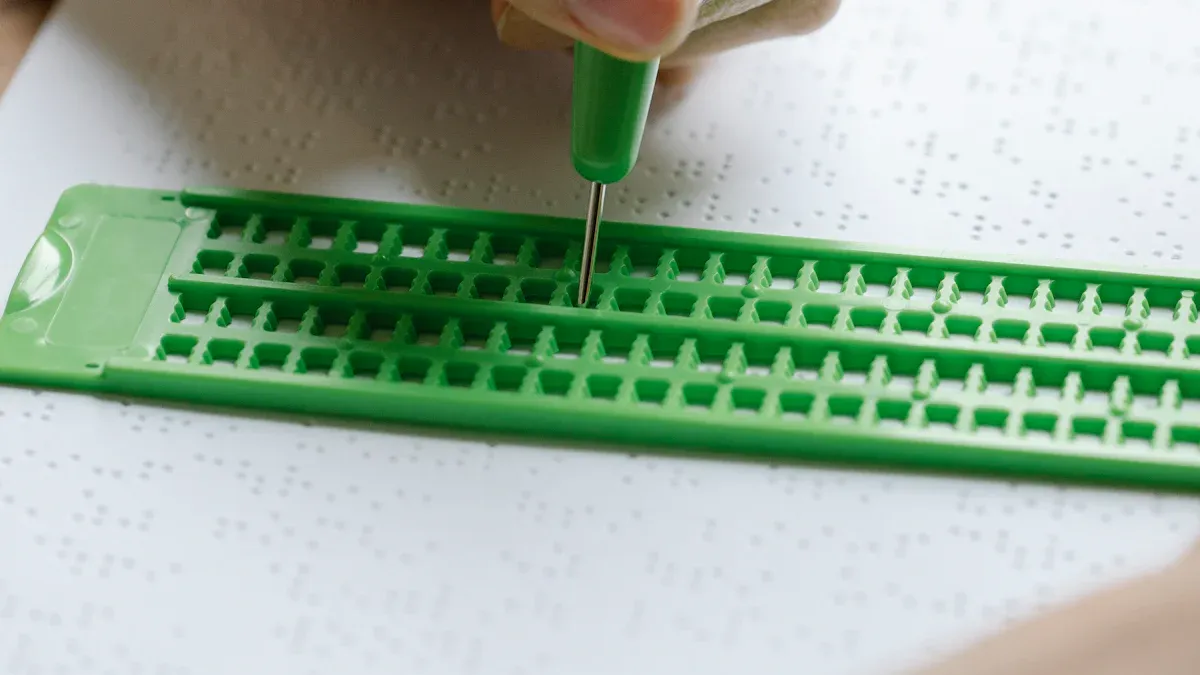
You can operate complex machines with confidence using a Numeric Industrial Braille Keypad. Tactile buttons let you feel each number, making input clear and reliable. This design helps you work safely and independently. Many visually impaired individuals trust these keypads for efficient and accurate control.
Key Takeaways
- Numeric Industrial Braille Keypads let visually impaired users enter numbers by touch using raised Braille dots, promoting independence and confidence at work.
- These keypads are durable and easy to use in tough industrial settings, helping users operate machines, open doors, and complete tasks safely and efficiently.
- Using these keypads reduces mistakes, speeds up work, and supports inclusion by allowing visually impaired workers to perform jobs without extra help.
Numeric Industrial Braille Keypad: What It Is and Where It’s Used
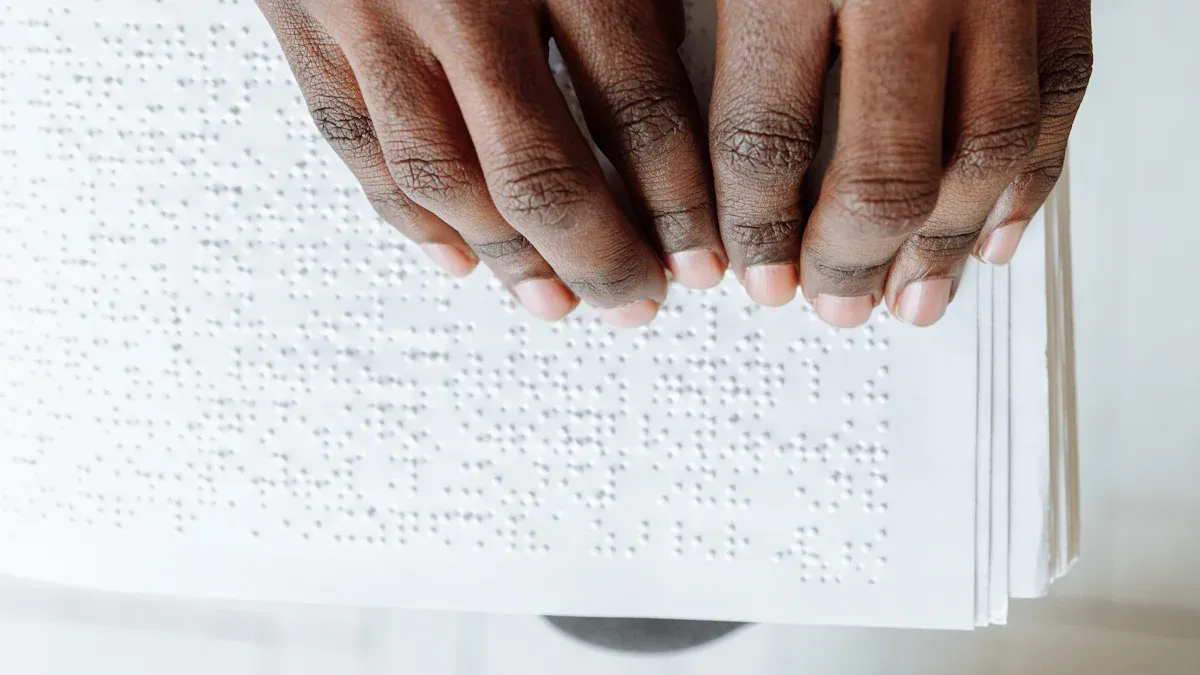
Definition and Purpose
A Numeric Industrial Braille Keypad gives you a way to enter numbers by touch. Each button has raised dots that match the Braille system. You can feel these dots and know which number you are pressing. This keypad helps you control machines or devices without needing to see the buttons. You gain more independence and confidence at work. The main purpose is to make sure you can use equipment safely and easily, even if you have low vision or no vision.
Tip: You do not need to memorize the layout. The Braille dots guide your fingers to the right keys every time.
Common Industrial Applications
You will find Numeric Industrial Braille Keypads in many workplaces. Factories use them on control panels for machines. Warehouses install them on security doors and access systems. You might see them on elevators in large buildings. Some companies use them for time clocks or vending machines. These keypads help you do your job without extra help. They also keep you safe by making sure you press the right buttons.
Here are some common uses:
- Machine operation panels
- Secure entry systems
- Elevators and lifts
- Employee check-in stations
A Numeric Industrial Braille Keypad makes many tasks possible for you in industrial settings. You can work faster and with fewer mistakes.
How a Numeric Industrial Braille Keypad Works
Tactile Braille Markings and Key Layout
You can find raised dots on each button of a Numeric Industrial Braille Keypad. These dots follow the Braille system, so you can read numbers by touch. Each key has a unique pattern. You do not need to see the keypad to know which number you press. Your fingers can move across the keypad and feel the difference between each button. This design helps you avoid mistakes and makes input fast.
The layout often matches a standard number pad. You will see numbers 0-9, sometimes with extra keys for functions like "Enter" or "Clear." The keys are spaced to fit your fingers comfortably. You can use both hands or just one, depending on what feels best for you.
Tip: Practice moving your fingers across the keypad. You will get faster and more accurate with time.
Durability and Accessibility Features
A Numeric Industrial Braille Keypad must handle tough environments. You might use it in a factory, warehouse, or outside. The keys resist dust, water, and heavy use. The raised Braille dots do not wear down quickly. You can trust the keypad to last a long time, even if you use it every day.
Manufacturers design these keypads to be easy for you to use. The buttons give a clear "click" when you press them. This feedback lets you know you pressed the key. Some keypads also make a sound or vibrate. These features help you work with confidence.
Here is a table showing common features:
| Feature | Benefit for You |
|---|---|
| Raised Braille Dots | Easy to read by touch |
| Tactile Feedback | Confirms your input |
| Water/Dust Resistance | Works in tough settings |
| Strong Materials | Lasts through heavy use |
Integration with Industrial Systems
You can connect a Numeric Industrial Braille Keypad to many types of equipment. The keypad works with machines, doors, and control panels. You do not need special skills to use it. The keypad sends your input directly to the system. You can enter codes, start machines, or open doors.
Many companies choose these keypads because they fit with existing systems. You can use them with electronic locks, time clocks, or vending machines. The keypad often uses standard wiring or wireless connections. This makes installation simple for your workplace.
Note: If you have questions about connecting the keypad, ask your supervisor or technician. They can help you get started.
Real-World Benefits for Visually Impaired Users

Promoting Independence and Confidence
You can take control of your work when you use a Numeric Industrial Braille Keypad. This device lets you enter numbers and commands by touch. You do not need to rely on someone else to help you with machines or doors. You can feel the Braille dots and know you are pressing the right button. This skill gives you more freedom at your job.
When you use the keypad, you build confidence. Each time you complete a task on your own, you feel proud. You know you can handle your work without extra help. Your coworkers see your skills and trust you with important jobs. You become a valuable part of your team.
Tip: Practice using the keypad every day. Your speed and confidence will grow with each use.
Enhancing Safety and Efficiency
You stay safer at work when you use a keypad designed for touch. You do not have to guess which button to press. The Braille markings guide your fingers to the correct key. This reduces mistakes and helps you avoid accidents.
You also work faster. You do not waste time searching for the right button. You can enter codes or start machines quickly. This helps your team finish tasks on time. Your supervisor will notice your accuracy and speed.
Here are some ways the keypad improves safety and efficiency:
- You avoid pressing the wrong button.
- You reduce the risk of machine errors.
- You save time on each task.
- You help your team meet deadlines.
Practical Scenarios and Use Cases
You can use a Numeric Industrial Braille Keypad in many real-life situations. Imagine you work in a warehouse. You need to open a secure door. You feel the Braille dots and enter your code. The door unlocks, and you walk through without help.
In a factory, you might need to start a machine. You use the keypad to enter the right settings. The machine starts, and you complete your job safely. You do not need to ask a coworker for help.
Some workers use the keypad to clock in and out. You find your station, press the right buttons, and record your time. You manage your schedule on your own.
Note: Many companies now install these keypads to support workers like you. They want everyone to feel included and safe.
You gain more independence and safety when you use accessible technology at work. A Numeric Industrial Braille Keypad helps you do your job with confidence. Its strong, tactile design supports everyone on your team.
Encourage your workplace to choose tools that include all workers.
FAQ
How do you clean a Numeric Industrial Braille Keypad?
Use a soft, damp cloth to wipe the keys. Avoid harsh cleaners. Make sure the keypad stays dry to keep it working well.
Can you use these keypads outdoors?
Yes! Many keypads resist water and dust. You can use them outside in rain or dust without worry.
What if you do not know Braille?
You can learn Braille with practice. Some keypads also have large, raised numbers to help you find the right key.


